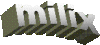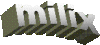|
|
Version 0.8 RC3 (2005-01-20)
Win32 binary (without MFC runtime):
cddarip_08rc3_nomfcrt.zip from Sourceforge.net
Download and unzip this file to a temporary folder. Then double-click on the file cddarip.msi to install it.
Note that you must have MFC42.DLL installed on your system (most common case).
Win32 binary (MFC runtime included):
cddarip_08rc3_full.zip from Sourceforge.net
Download and unzip this file to a temporary folder. Then double-click on the file cddarip.msi to install it.
Source code:
cddarip_src_08rc3.tar.bz2 from Sourceforge.net
Source code distribution.
Documentation:
cddarip.chm from Sourceforge.net
Documentation in compiled HTML format (.chm).
wnaspi32.dll
If you experience the "No cd-roms found" error message of CDDA Ripper XP then you may download the file
wnaspi32.zip. This file contains a minimum ASPI manager
needed to enable an alternate CD-ROM access method (ASPI) under the Options>Global>Misc dialog box. Just download
this file, unzip it in a temporary folder (say C:\Temp) and read the INSTALLATION.TXT for installation instructions.
Windows Installer 2.0
If you have problems installing CDDA Ripper XP then it is a good idea to upgrade your Windows Installer to the
version 2.0 or above. You can find it at Microsoft's site:
Windows Installer 2.0 for Microsoft Windows NT 4.0 and 2000
Windows Installer 2.0 for Microsoft Windows 95, 98 and Me
If you have problems with the above links, try to visit Microsoft's download site,
click the option "Keyword search", search for "Windows Installer" and grub the appropriate files manualy.
|